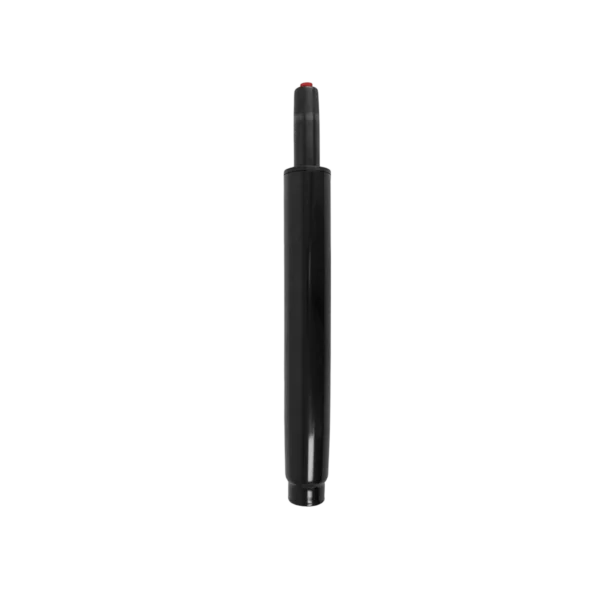Top Ergonomic Accessories to Improve Comfort and Efficiency at Work
In today’s fast-paced work environment, where long hours of sitting and screen time are the norm, ensuring comfort and maintaining good posture has become essential. Without proper ergonomic support, employees often experience discomfort, fatigue, and long-term musculoskeletal issues. Investing in ergonomic accessories can significantly improve workplace comfort, prevent strain, and boost overall productivity.
At ERG Solutions Office, we specialize in providing high-quality ergonomic office equipment designed to enhance your work experience. In this article, we’ll explore the top ergonomic accessories that can improve comfort, efficiency, and posture in any workspace.
Ergonomic Accessories
Prolonged sitting, poor posture, and inadequate workstation setups can lead to discomfort, reduced concentration, and chronic pain. Ergonomic accessories help address these issues by:
✅ Supporting proper posture and spinal alignment
✅ Reducing strain on muscles and joints
✅ Enhancing productivity by minimizing discomfort
✅ Preventing workplace injuries such as carpal tunnel syndrome and neck strain
Pro Tip: Investing in high-quality ergonomic accessories not only improves employee well-being but also boosts overall workplace efficiency and morale.
1. Ergonomic Office Chairs
An ergonomic chair is the foundation of a comfortable and productive workspace. Sitting for extended periods without proper lumbar support can lead to lower back pain and poor posture.
Features to Look For in an Ergonomic Chair:
- Lumbar Support: Adjustable lumbar support to maintain the natural curve of the spine.
- Adjustable Height and Armrests: Enables users to customize the chair’s position to match their body dimensions.
- Breathable Material: Keeps the user cool and comfortable during long work hours.
- Swivel and Mobility: Facilitates easy movement and access to various areas of the desk.
Top Recommendations:
- Herman Miller Aeron Chair
- Steelcase Leap V2 Chair
- Autonomous ErgoChair Pro
Pro Tip: Adjust the height so that your feet are flat on the ground and your knees are at a 90-degree angle for optimal posture.
2. Height-Adjustable Desks (Sit-Stand Desks)
Alternating between sitting and standing throughout the day can reduce fatigue, improve circulation, and enhance focus. Height-adjustable desks, also known as sit-stand desks, allow users to switch positions easily.
Benefits of Sit-Stand Desks:
✅ Reduces the risk of obesity and heart disease
✅ Alleviates back pain caused by prolonged sitting
✅ Boosts energy and productivity
✅ Encourages better posture
Top Recommendations:
- VariDesk Pro Plus 36
- Uplift V2 Standing Desk
- FlexiSpot E7 Electric Standing Desk
Pro Tip: Aim for a standing-to-sitting ratio of 1:1 or 2:1 to balance comfort and activity levels.
3. Monitor Stands and Arms
Placing your computer monitor at eye level prevents neck strain and promotes good posture. A monitor stand or adjustable arm helps position the screen at the ideal height and distance.
Key Features of Monitor Stands and Arms:
- Height and Tilt Adjustability: Allows users to position the monitor at an ergonomic angle.
- Space Optimization: Frees up desk space for a clutter-free environment.
- Single and Dual Monitor Support: Suitable for both single and multi-screen setups.
Top Recommendations:
- AmazonBasics Premium Monitor Stand
- Ergotron LX Desk Mount
- VIVO Dual LCD Monitor Mount
Pro Tip: Position the top of the monitor at eye level and keep it about an arm’s length away to minimize eye strain.
4. Ergonomic Keyboards and Mouse
Standard keyboards and mice often lead to wrist strain and repetitive stress injuries. Ergonomic input devices are designed to support the natural position of your hands and wrists.
Features of Ergonomic Keyboards and Mice:
- Split and Tented Design: Keeps wrists at a neutral angle.
- Cushioned Palm Rest: Provides support and prevents wrist strain.
- Wireless Connectivity: Reduces clutter and enhances mobility.
Top Recommendations:
- Logitech Ergo K860 Keyboard
- Microsoft Sculpt Ergonomic Keyboard
- Logitech MX Master 3 Mouse
- Anker Vertical Ergonomic Mouse
Pro Tip: Maintain a straight wrist position and keep your hands relaxed to minimize strain.
5. Anti-Fatigue Mats
Standing for long hours can strain your feet, knees, and lower back. Anti-fatigue mats provide cushioning and support, reducing discomfort and fatigue.
Benefits of Anti-Fatigue Mats:
✅ Improves circulation and reduces fatigue
✅ Minimizes pressure on joints
✅ Enhances comfort when standing for extended periods
Top Recommendations:
- Ergodriven Topo Anti-Fatigue Mat
- Sky Solutions Comfort Mat
- ComfiLife Anti-Fatigue Floor Mat
Pro Tip: Place the mat in front of a sit-stand desk to encourage comfortable standing breaks throughout the day.
6. Footrests for Proper Leg Support
A footrest helps maintain proper leg positioning, reducing strain on the lower back and improving circulation. It’s especially useful for shorter individuals who may struggle to keep their feet flat on the ground.
Benefits of Footrests:
✅ Promotes better posture by supporting the lower body
✅ Reduces pressure on the lower back and legs
✅ Encourages dynamic sitting and movement
Top Recommendations:
- HUANUO Adjustable Footrest
- ErgoFoam Ergonomic Footrest
- Kensington SoleSaver Adjustable Footrest
Pro Tip: Keep your knees at a 90-degree angle and ensure your feet are supported while sitting.
7. Desk Accessories for Organization and Efficiency
A cluttered workspace can hinder productivity and create mental fatigue. Keeping the workspace organized with ergonomic desk accessories ensures a clean and efficient environment.
Essential Desk Accessories:
- Cable Management Systems: Prevents tangled cords and maintains a tidy workspace.
- Document Holders: Keeps documents at eye level to reduce neck strain.
- Desk Organizers: Keeps frequently used items within easy reach.
Top Recommendations:
- SimpleHouseware Mesh Desk Organizer
- 3M Adjustable Document Holder
- Bluelounge Cable Management Box
Pro Tip: Regularly declutter your workspace to maintain a clean and organized environment.
8. Task Lighting for Reduced Eye Strain
Inadequate lighting can lead to eye strain and headaches. Task lighting, such as desk lamps, provides focused illumination for reading, writing, and computer work.
Benefits of Task Lighting:
✅ Reduces eye fatigue and glare
✅ Provides adjustable lighting levels
✅ Improves focus and visual clarity
Top Recommendations:
- TaoTronics LED Desk Lamp
- BenQ e-Reading LED Desk Lamp
- Dyson Lightcycle Morph
Pro Tip: Position the light source to minimize glare and shadows on your work surface.
9. Wrist Rests and Mouse Pads for Additional Comfort
Wrist rests and ergonomic mouse pads provide cushioning and support to reduce wrist strain during prolonged computer use.
Key Benefits:
✅ Prevents wrist fatigue and discomfort
✅ Maintains neutral wrist alignment
✅ Reduces pressure on tendons and muscles
Top Recommendations:
- Kensington Duo Gel Wrist Rest
- Gimars Memory Foam Mouse Pad
- Fellowes PlushTouch Wrist Rest
Pro Tip: Choose wrist rests with memory foam for added comfort and durability.
10. Noise-Canceling Headphones for Focused Work
Distractions in open office environments can disrupt focus and reduce productivity. Noise-canceling headphones help create a quiet and focused workspace.
Benefits of Noise-Canceling Headphones:
✅ Minimizes background noise and distractions
✅ Improves concentration and focus
✅ Enhances audio quality for virtual meetings
Top Recommendations:
- Bose QuietComfort 35 II
- Sony WH-1000XM4
- Apple AirPods Pro
Pro Tip: Use noise-canceling headphones to maintain focus during high-concentration tasks or virtual meetings.
How to Choose the Right Ergonomic Accessories for Your Workspace
When selecting ergonomic accessories, consider the following factors:
✅ Work Habits and Tasks: Identify tasks that require prolonged sitting, typing, or standing.
✅ Body Dimensions: Choose adjustable accessories to match your height and body type.
✅ Desk Space and Layout: Ensure that the accessories fit within your workspace.
✅ Budget and Quality: Invest in high-quality products that offer durability and comfort.
Pro Tip: Conduct an ergonomic assessment to identify areas for improvement in your workspace setup.
Benefits of Ergonomic Accessories
Investing in ergonomic accessories doesn’t just improve comfort—it also enhances long-term health and productivity. Key benefits include:
✅ Reduced risk of musculoskeletal disorders
✅ Improved focus and mental clarity
✅ Increased energy and job satisfaction
✅ Lower absenteeism and healthcare costs
Pro Tip: Regularly assess and update your workspace to ensure continued ergonomic benefits.
Create a Healthier and More Productive Workspace
Enhancing your workspace with the right ergonomic accessories can transform your work environment, reduce discomfort, and improve overall efficiency. From ergonomic chairs and sit-stand desks to monitor stands and noise-canceling headphones, each accessory contributes to a healthier and more productive workspace.
At ERG Office Solutions, we are committed to helping you create an optimized workspace tailored to your needs. Explore our wide range of ergonomic products and experience the difference that comfort and efficiency can make.
Enhance Your Office Comfort Today!
Ready to improve your comfort and productivity at work? Visit ERG Solutions Office to explore our curated collection of ergonomic accessories.
👉 Shop Now or Contact Us for expert guidance in creating the perfect ergonomic workspace!
Frequently Asked Questions
1. Why are ergonomic accessories important for the workplace?
Ergonomic accessories help maintain proper posture, reduce strain on the body, and minimize the risk of musculoskeletal disorders. They enhance comfort, increase productivity, and prevent long-term health issues caused by prolonged sitting and poor workstation setups.
2. What is the best ergonomic accessory to start with for a home office?
If you’re starting with one accessory, an ergonomic office chair is a great investment. It provides lumbar support, promotes good posture, and reduces back pain. Pairing it with a height-adjustable desk and monitor stand further enhances your workstation.
3. How do I know if my workspace setup is ergonomic?
An ergonomic workspace ensures that your monitor is at eye level, your elbows are at a 90-degree angle while typing, and your feet rest flat on the floor or on a footrest. Conducting an ergonomic assessment or using a checklist can help identify areas for improvement.
4. Can ergonomic accessories prevent carpal tunnel syndrome and wrist pain?
Yes, using ergonomic keyboards, mice, and wrist rests can help prevent repetitive strain injuries like carpal tunnel syndrome. These accessories encourage a neutral wrist position, reducing pressure on tendons and minimizing wrist discomfort.
5. How often should I alternate between sitting and standing at a sit-stand desk?
To balance comfort and productivity, it’s recommended to alternate between sitting and standing every 30 to 60 minutes. A 1:1 or 2:1 ratio (standing for 30 minutes for every 60 minutes of sitting) helps reduce fatigue and promotes better circulation.